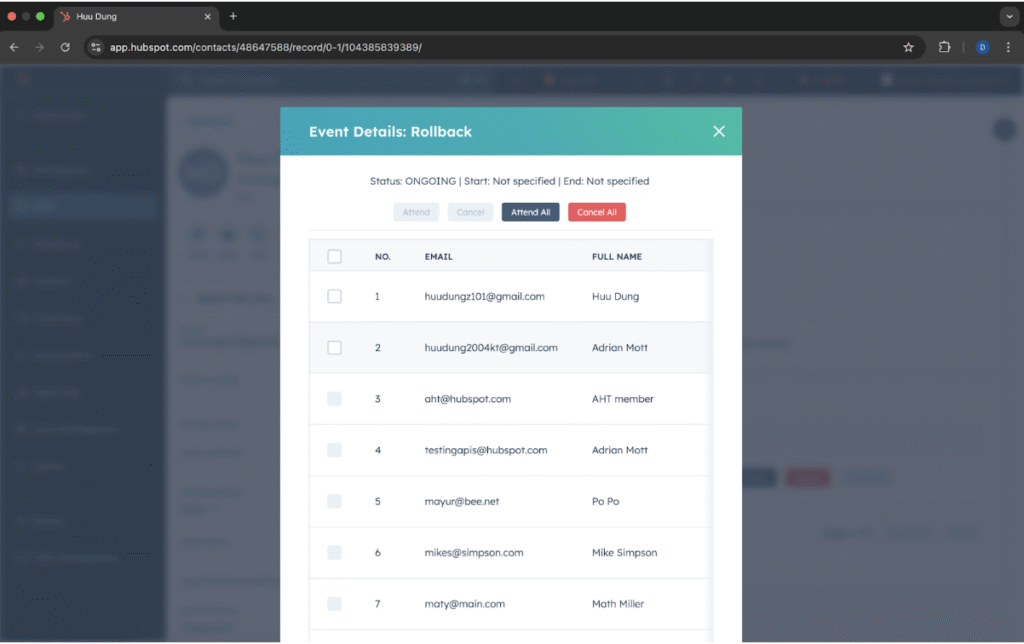Hubspot – Marketing Event Contact Listing App
USER GUIDE
Step 1: Install the App
To install the HubSpot app, use the following link to authorize the app for your HubSpot account:
Step 2: Access Contact Information
Navigate to CRM in the menu.
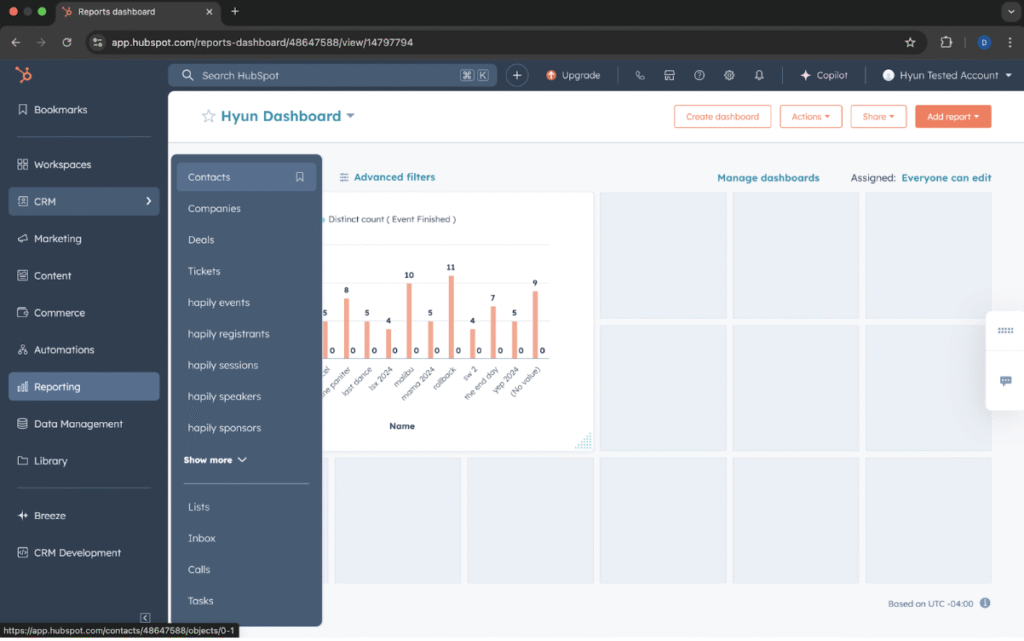
Select Contacts.
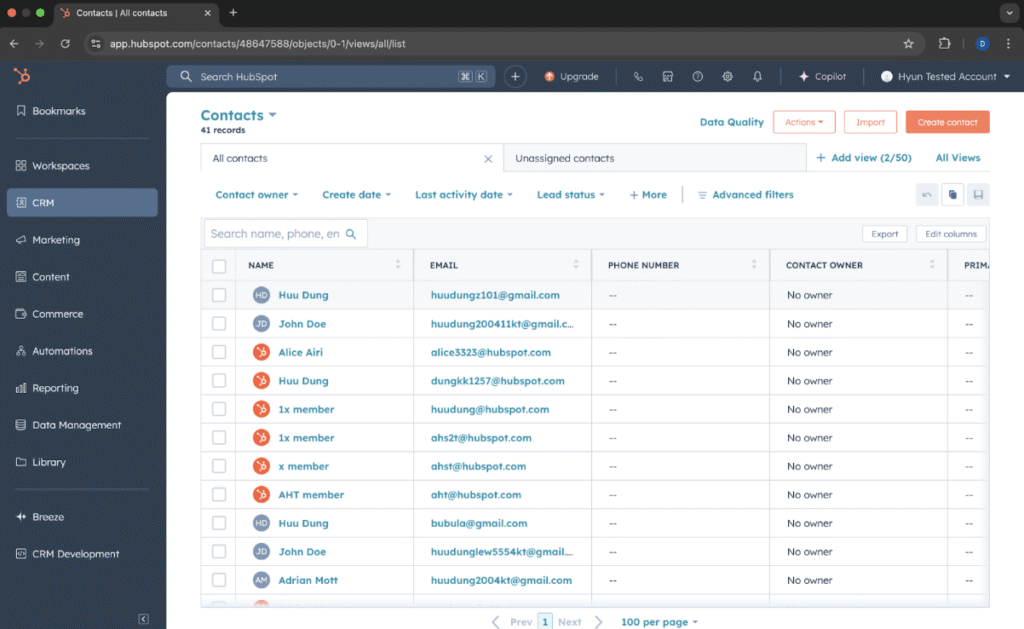
Click on the Contact Detail for the specific contact you want to manage.
Step 3: Customize Contact Record
Click on Customize Record..
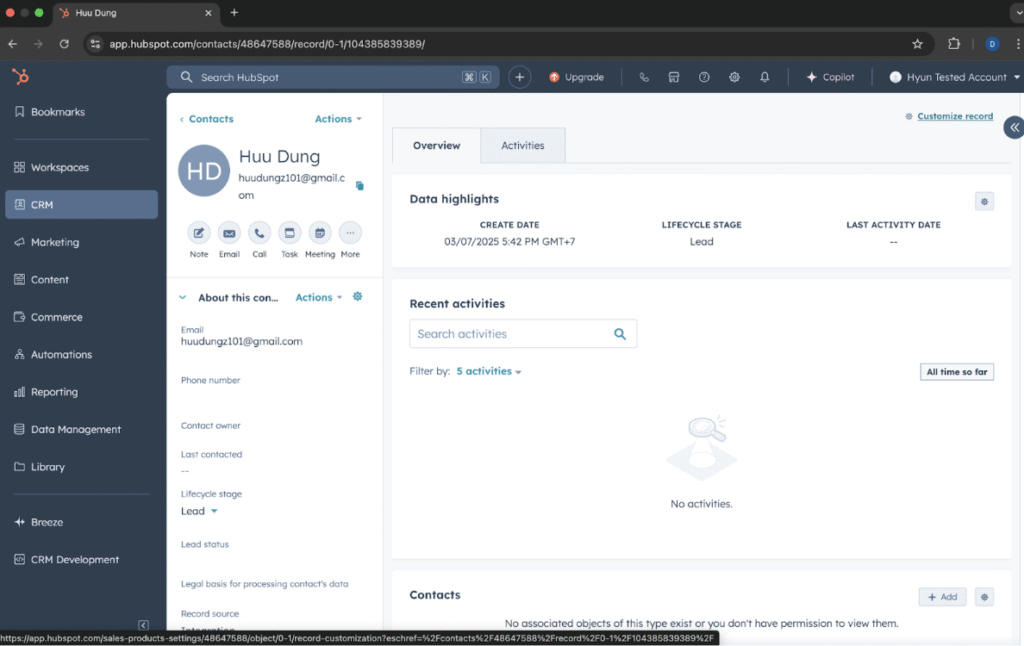
Choose the view you want to use.
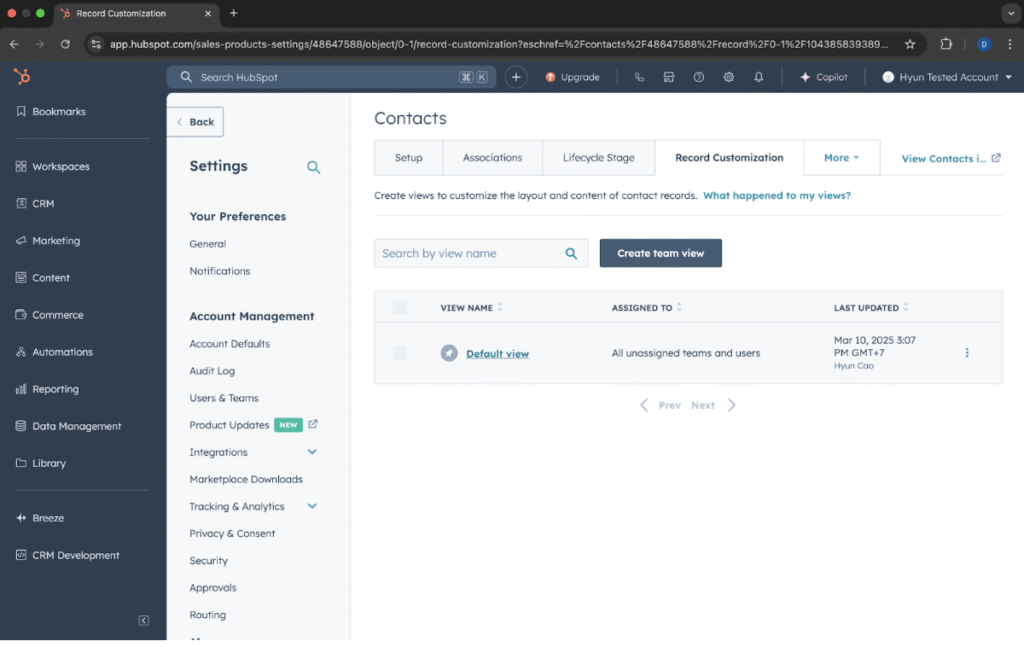
Add a Marketing Event Card:
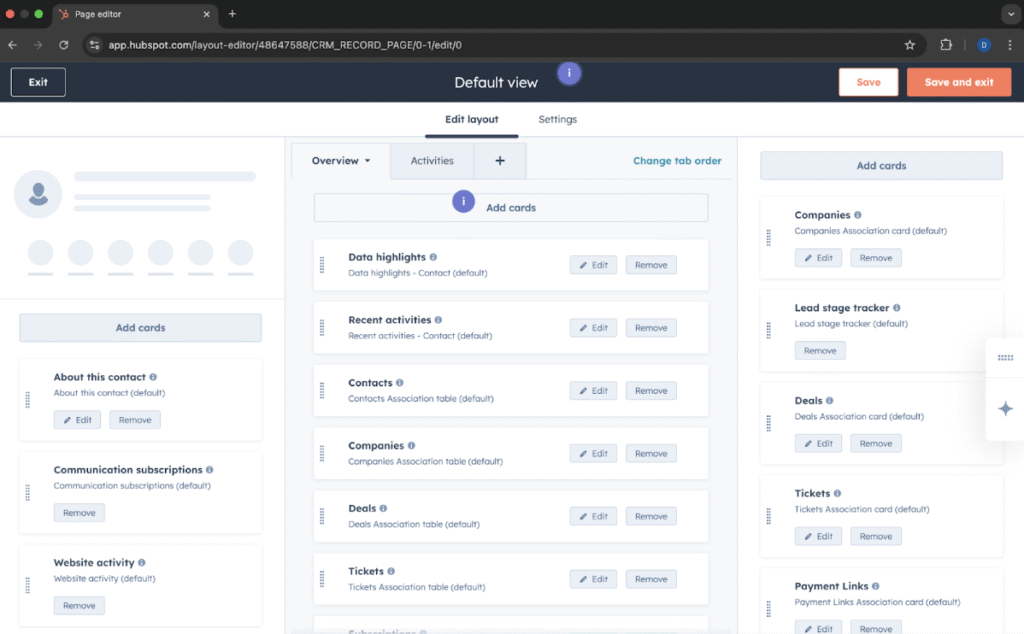
Select the App you want to integrate.
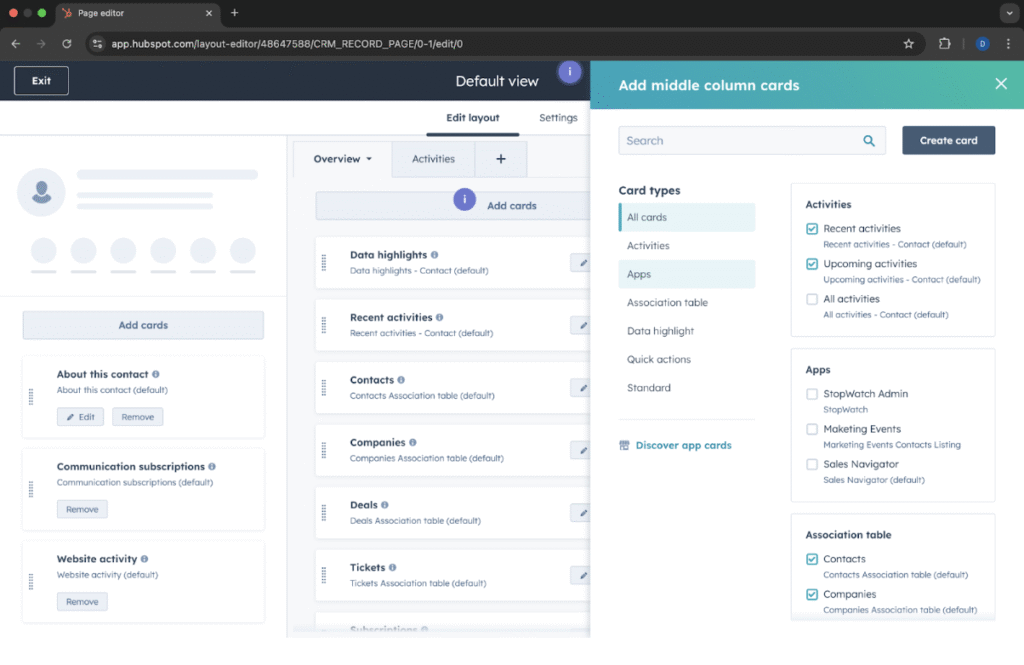
Activate the Marketing Events option.
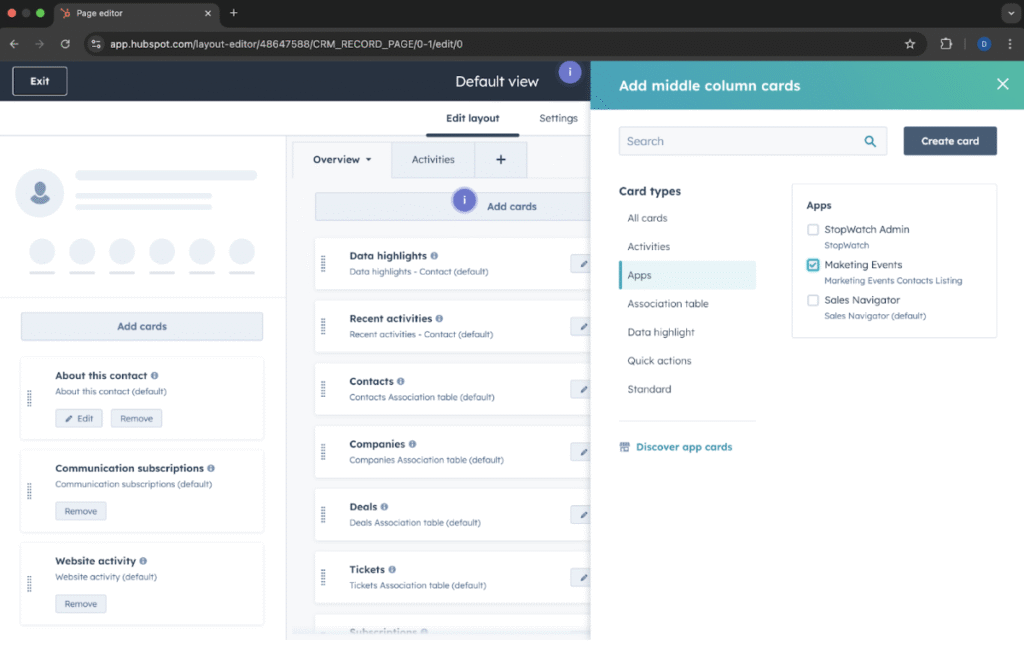
Close the modal window and click Save and Exit.
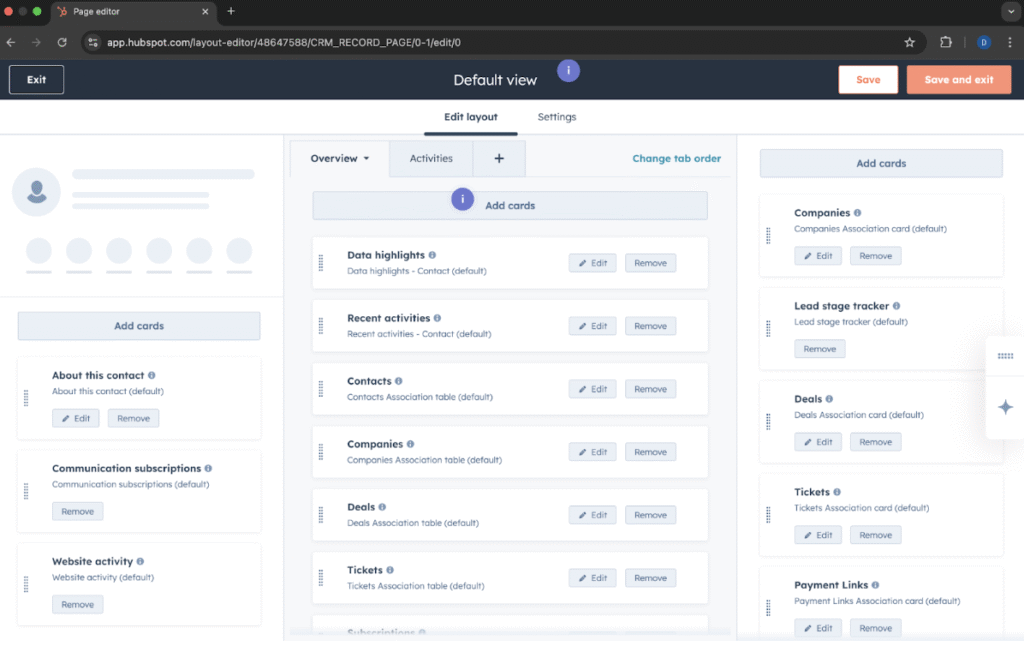
The Marketing Events card will now display all events the contact is attending and allow you to take actions.
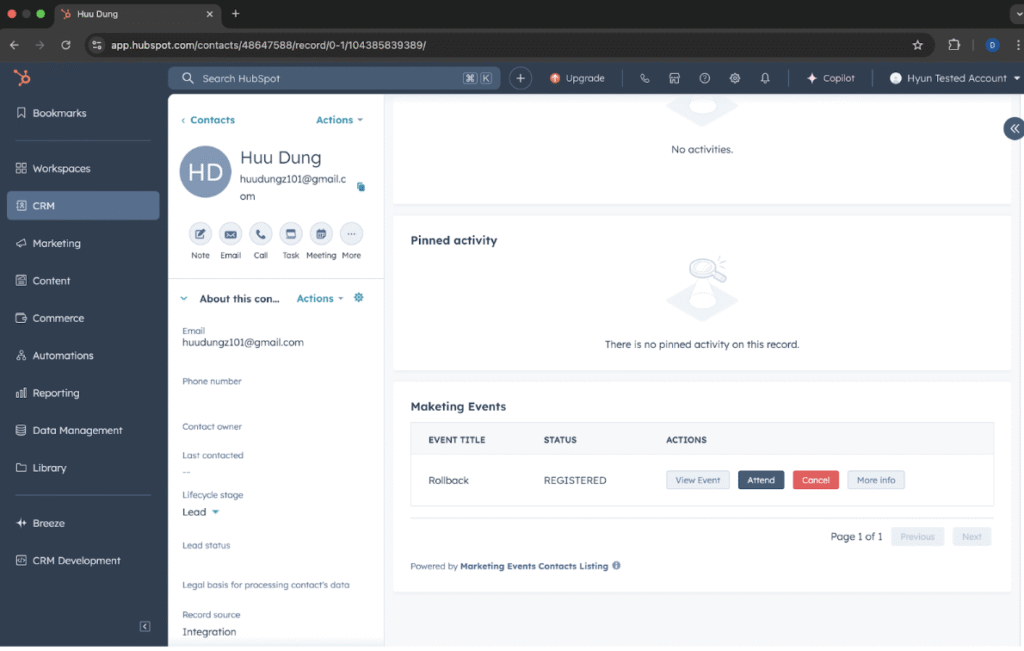
Step 4: Performing Actions
For a Single Contact:
Choose the Action you want to take (e.g., Attend or Cancel). Confirm the action by clicking Confirm.
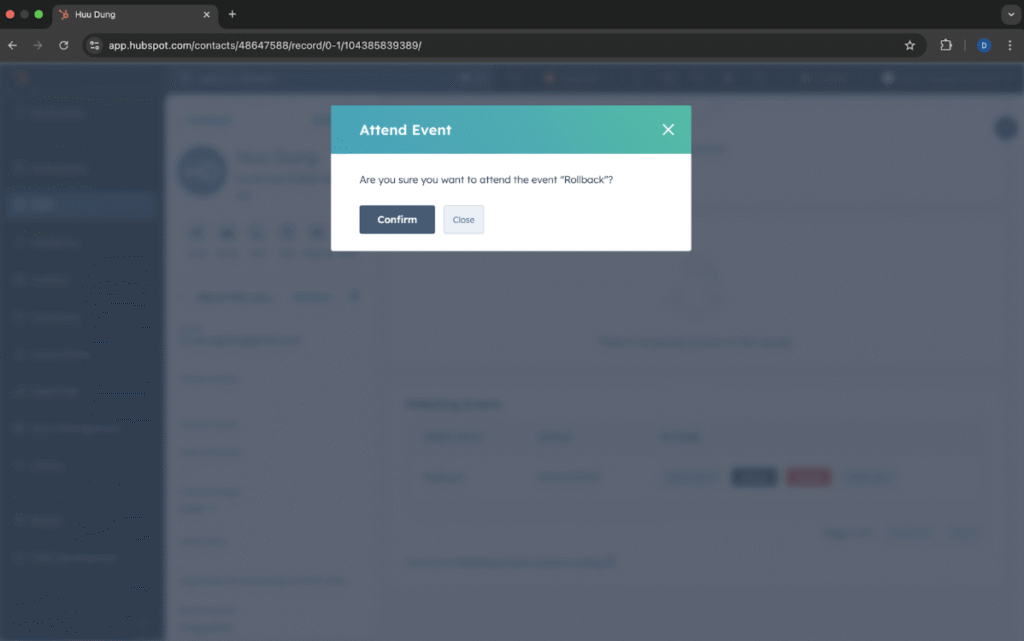
For Multiple Contacts:
Select the View Event and choose the action you want to perform. The action will apply to all contacts within the event.